
Introduction
And we’re off! Yesterday we had the first livestream session for the bootcamp. This article is intended to help direct you to all of the resources you should review as you go through the homework assignments. I will not be going through step-by-step how to complete the homework, as the methods will differ for each member, and it’s up to you to complete the assignments. I may post some tips or recommended steps if there are frequent questions or difficulties mentioned, and only if I have time during the week after completing my own homework.
Disclaimer: I am not part of the bootcamp planning or management team – I’m just a participant like you! Nothing I publish should be considered official. Be sure to refer to the official documents whenever possible, as things are frequently being added and changed.
Update – Feb 13: I confirmed with Andrew that any video that is publicly available can have the links posted, so I’ve updated the article with the direct links to the playlist and videos.
Before you start

The main documents can be found at the official bootcamp website. Be sure to read the FAQ, Bootcamp Outline, Grading Rubric, and all of the other linked Google Docs. Many of the questions you may have are probably already answered in one of these documents, so if you’re not sure about something, do a search through them first before asking.
The Bootcamp Outline describes prerequisite knowledge and technologies, and includes some supplementary resources if you’re not familiar with something that will be used. It would definitely be a good idea to make sure you review the resources and get set up with anything you can ahead of time.
You should also make sure you’ve filled out your profile on the Student Portal with the required information:
- AWS Account ID
- Github Username
- Discord Name
- Registered Domain Name
- Project Repository
If you are part of a team, add the Team Name and Team Project Repository here as well.
Week 0 viewing material
All of the links to the material are referenced in the Bootcamp Student Portal after logging in, by going to Submissions > Week 0. What you should review is:
- Week 0 – Live Streamed Video Session
- Week 0 – Chirag’s Spend Considerations
- Week 0 – Ashish’s Security Considerations
- Week 0 – Generate Credentials, AWS CLI, Budget and Billing Alarm via CLI – This is a supplementary video for steps we didn’t cover during the live streamed session.
Check the ExamPro YouTube video page for additional instructional videos to help with setup:
- Week 0 – Lucid Charts – Let’s Recreate the Cruddur Logical Diagram
- Week 0 – Homework Idea (Well Architected Tool)
- Week 0 – How do I get the Gitpod Button? Gitpod Chrome Extension
- Week 0 – Creating your repository from the Github Template
- Week 0 – Updating Your Journal in Github
For Spend considerations, check Chirag Nayyar’s YouTube channel for related Bootcamp videos:
For Security considerations, check Ashish’s YouTube Channel “Cloud Security Podcast” for Bootcamp related videos:
There are a number of YouTube videos posted by GIFTED LANE on her YouTube channel to help as well:
- 1 – Create a Free Github Account
- 1b – Set up MFA on your Github Account
- 2 – Create a Free Gitpod Account
- 3 – Set up Github Codespaces
- 4 – Create Your Free AWS Account
- 6 – Create Your Free LucidChart Account
- 8 – Create Your Free Honeycomb.io Account
- 9 – Create Your Free Rollbar Account
Homework details
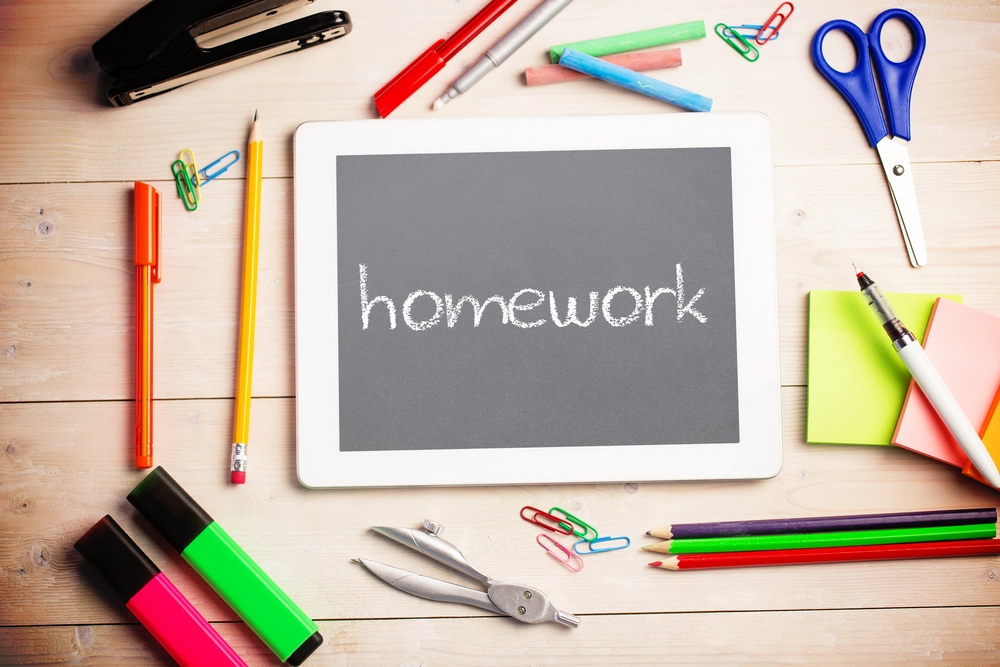
Regarding homework submissions and grading, Andrew put out a video with some instructions and considerations.
There are two places you should check for the homework to complete. If you log into the Student Portal > Sumissions > Week 0, there is a summary of the week’s livestream, along with some considerations you can review. There is also a checklist for all of the tasks you should complete:
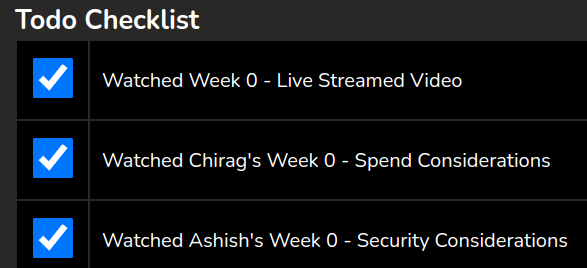
As you complete tasks, check the box and you can click the Update Checklist button to save your progress. Next to each task is a link to the YouTube video that will help you understand how to complete the task. Consider these tasks the Required Homework Assignments that must be done to progress in the bootcamp. The homework must be submitted before the next class, or you won’t be able to progress.
If you want to go above and beyond, and are aiming for a Gold Squad or Red Squad badge, review the Bootcamp Outline document under Week 0 for Homework Stretch Assignments. These are additional tasks you can complete that will be taken into consideration during grading. Any additional work should be documented in your Github journal for the week.
One item that Andrew mentioned multiple times on the live stream is creating a conceptual diagram on a napkin. This is a common theme in history, and there are some easy “bonus points” to be gained if you make a napkin diagram and include a photo of it in your homework submission.
How to submit homework
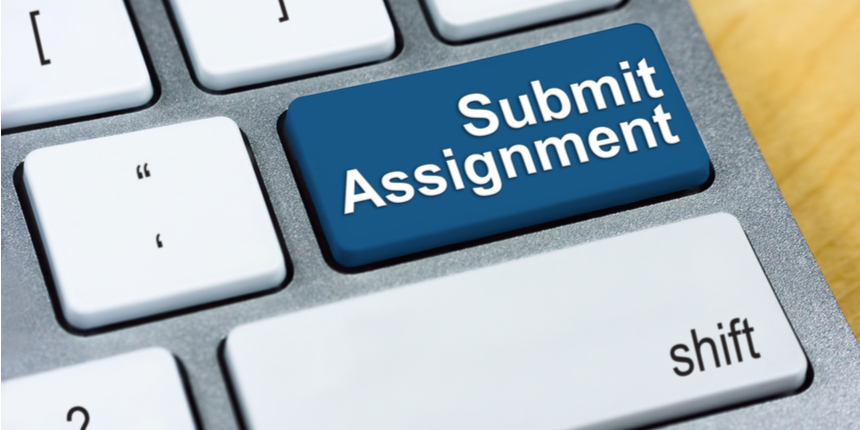
As you complete your tasks, you can keep track of them using the checklist. It is also a good idea to keep journalling your progress in your project’s Github journal directory. There is a week0.md file for this week, so describe as much of what you’re doing in the document. Include screenshots and code sequences when possible, but be sure not to expose any of your AWS account or credentials in the journal.
If you’re not familiar with writing in Markdown, this Github article and this cheatsheet may help. Using headings is also recommended, as Github markdown files now automatically generate a Table of Contents.
A suggestion would be to create a separate branch for Week 0, and make multiple commits to this branch as you complete homework. Your Git history is one of the things that will be checked to ensure you are consistently completing homework tasks, and not dumping all of the work at the end of the bootcamp. Showing consistent progress in Github will look favorable. Once you have all of your changes for Week 0, you can create a Pull Request and merge your changes with the main branch.
In the Student Portal > Submissions > Week 0, there is a Homework Summary box. You should include a brief summary of the tasks you went through. Although there was talk of allowing editing until the deadline, I don’t believe this is implemented right now, so you should only click the Submit Homework button once you are sure you’ve finished all of the tasks, as that will probably signal one of the Bootcamp team members to start reviewing your homework.
Asking questions

If you run into difficulties during the homework, there are a few places you can ask questions. Before you ask a question, review and search the Bootcamp Outline and FAQ documents. It’s very possible the question has already been asked and answered.
If you still have questions, you can ask in the Discord under the appropriate channel. For this week this will be #week-0-overview. Either Andrew, one of the course team members, or another participant may answer your question.
If you don’t get an answer, there is a Questions Submission Page in the Student Portal. This will go right to the Bootcamp team, and you should get a direct response, although we don’t know how long that will take.
There will also be Office Hours, taking place on Zoom. The times are being pinged out on Discord, and recordings will be posted internally.
The other place you may get some questions answered is in the Discord Q&A after the streamed video lesson. Yesterday, Andrew answered questions for about 90 minutes. This will be pinged out or available in the sidebar. Andrew has said that he wants to limit these Q&A sessions to 30 minutes.
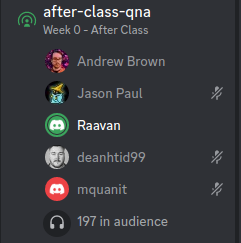
Additional resources – AWS credits

Where to get AWS Credits is a common question for the Bootcamp. Although we are primarily using the AWS Free Tier, there will be some cost involved, mainly around the required domain name and hosted zone, and Fargate, which has no free-tier option. AWS has provided a $5 credit for participants in the USA and Canada. You can obtain this by logging into the Student Portal > Dashboard > Profile Information > AWS Free Credit Voucher. To apply the voucher, you can follow this article to redeem the code.
A number of participants have found other unofficial ways to get AWS Credits. A number of students were able to get a $100 credit from MongoDB Atlas by filling out this link. If successful, it takes a few days to get the code, and it appears valid for most AWS services; not just MongoDB. Note that it is only valid until April 30, 2023, however this is plenty of time to complete the Bootcamp.
![]()
Hi, thank you for the article! I tried but cannot create a Momento svg icon using Andrew’s video. Any suggestions?
Looks like GIFTED LANE will be doing a livestream (probably tomorrow) going through the homework, so that may help. Also there should be Bootcamp office hours on Wednesday you could join to get some help.
https://www.youtube.com/@GiftedLane/videos
I think you can just copy the image from google and paste in lucid chart.
A number of students have been stuck on this step. Andrew just put up an announcement on Discord with more information on solving this.
Thank you very much! Please continue with the blog!