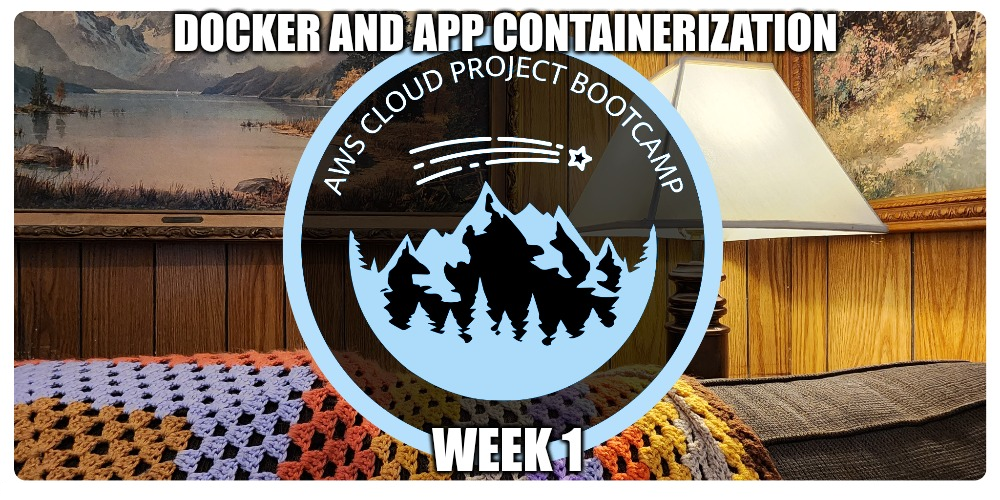
Introduction
What a week, and so many tasks to get done! I know a lot of you were burning the midnight oil trying to get everything submitted properly on time. Great job! With Week 0 out of the way, we’re now on to Week 1, which is Docker and App Containerization.
This article is intended to help direct you to all of the resources you should review as you go through the homework assignments. I will not be going through step-by-step how to complete the homework, as the methods will differ for each member, and it’s up to you to complete the assignments. I may post some tips or recommended steps if there are frequent questions or difficulties mentioned, and only if I have time during the week after completing my own homework.
Disclaimer: I am not part of the bootcamp planning or management team – I’m just a participant like you! Nothing I publish should be considered official. Be sure to refer to the official documents whenever possible, as things are frequently being added and changed.
Before You Start

Be sure you’ve completed all the required homework steps for Week 0. Each week builds off the previous one, so you need to have all the tasks finished to progress. If you’re not sure of what needs to be done, check the Student Portal > Submissions > Week 0 page and review the tasks. You can also check out my previous Week 0 – Unofficial Homework Guide article for more details.
Prerequisite Knowledge
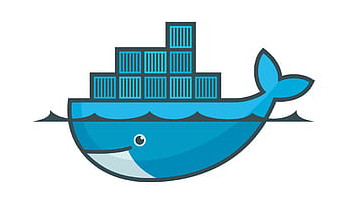
According to the course outline, you are expected to have some general knowledge of what Docker is, and it’s components. If you haven’t worked with Docker before, here are a few resources to help get you started that you may want to check out:
- YouTube – Edith Puclla – Docker in 5 Minutes
- YouTube – Techworld with Nana – Docker Crash Course for Absolute Beginners
- Course – Adrian Cantrill – Docker Fundamentals (Free)
- Course – KodeKloud – Docker Training Course for the Absolute Beginner (Free)
- Course – Derek Morgan – More Than Certified in Docker (Paid) – 25% discount available in the Student Portal!
Week 1 Viewing Material
Here are some quick links to the videos for Week 1:
- YouTube – Week 1 – Live Streamed Video
- YouTube – Before You Ask For Help Watch This
- YouTube – Grading Homework Summary
- YouTube – Week 1 – Create the Notification Feature (Backend and Front)
- YouTube – Week 1 – Commit Your Code
- YouTube – Week 1 – DynamoDB and Postgres vs Docker
- YouTube – Week 1 – Docker Security Best Practices
- YouTube – Week 1 – App Containerization Pricing Considerations
- YouTube – Free AWS Cloud Project Bootcamp – Update 2023-02-23
Required Homework Details
Do check the Student Portal > Submissions > Week 1 for the checklist of all of the required tasks to complete for this week using the videos. These may evolve over the course of the week, and new videos may be posted, so check the Videos and Official Playlist for the bootcamp on the ExamPro YouTube page. Also check GIFTED LANE’s YouTube Channel and Twitch Channel for additional videos that may help with setup, or going through the tasks.
Stretch Homework Details
The Course Outline has a section for Homework Challenges for Week 1. If you are looking to go above the basics and aim for a higher badge level according to the Grading Rubric, you’ll want to do some extra tasks and document them in your journal for Week 1. Some suggestions are:
- Run the Dockerfile command as an external script.
- Push and tag a image to DockerHub (they have a free tier).
- Use multi-stage building for a Dockerfile build.
- Implement a healthcheck in the V3 Docker compose file.
- Research best practices of Dockerfiles and attempt to implement it in your Dockerfile.
- Learn how to install Docker on your local machine and get the same containers running outside of Gitpod / Codespaces.
- Launch an EC2 instance that has docker installed, and pull a container to demonstrate you can run your own docker processes.
Homework Frequently Asked Questions

Q: Where can I find the homework?
A: The required homework is checklisted in the Student Portal under Submissions > Week 1. Any quizzes will be available here as well. The stretch homework is up to you to decide what to do, but suggestions are available in the Course Outline.
Q: When is the homework due?
A: Homework is officially due before the start of the next class. For Week 1, this will be 12PM EST on February 25, 2023.
This will be tracked by the summary timestamp in the Student Portal, as well as the Git commit timestamps on your personal repo. Andrew has said in a Discord announcement that he is working to allow students to submit late after the deadline, but still catch up. This may mean you will have less chance to earn a higher graded badge, but you’d still be able to continue.
Q: How will the homework be graded?
A: Andrew has made a video showing how he is grading the weekly summaries, and another on homework grading considerations. The exact method for grading is still being decided and will be finalized after Andrew and the Teaching Assistants (TAs) run through the first batch of student submissions. Keep in mind that everything is being graded manually right now, and whatever method is used must scale for them to be able to handle the workload.
Q: How do I submit the homework?
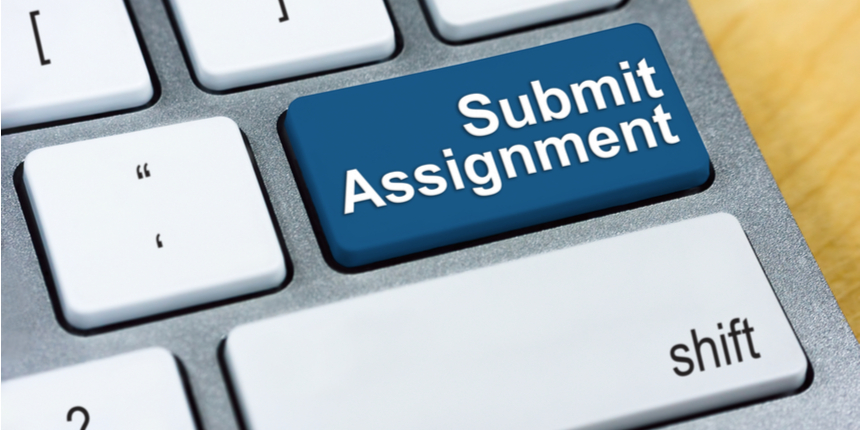
To submit the homework, make sure you complete all the tasks on the checkbox under the Student Portal > Submissions > Week 1. You can check off items as you complete them, and click the Update Checklist button to save your progress. You should also check at the bottom of this page for links for any quizzes to complete for the week.
Once you have completed all of your work for the week and you’re ready to submit your homework for review, you should have a fully descriptive journal entry in your Github repository under journal > week1.md. You need to write the journal entry in Markdown, and you can include links to images, and/or embed images into the document. Follow this guide for basics on formatting markdown.
For the Homework Summary box in the Student Portal, you should give a short summary of what you’ve done for the week. This is similar to how you would report your progress during a development standup meeting. Andrew has done this video showing examples of what well crafted homework summaries look like, and how they will be graded. You don’t need to include a link to your Week 1 Journal, because this is already accessible via your student profile. Highlight any extra work you’ve done, like stretch goals, and additional research and knowledge you’ve gained as part of this week’s topic.
You can click the “Save But Don’t Sumit” checkbox if you want to save some partial information, but don’t forget to click the “Submit Homework” button to save the entry.
When you’re ready, you’ll want to click the blue “Submit Homework” button on the page without checking that box. This will timestamp your submission and notify the Bootcamp organizers they can start reviewing and grading.
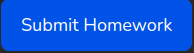
Q: I couldn’t get the homework done in time because of personal reasons… what do I do?
A: There is a method to request an accommodation. If there are extenuating circumstances, you can talk to Andrew or one of the instructors privately and explain, and if an accommodation is justified, they will ask you to fill out a section on the Student Portal that will be tied to your profile. Do not fill this out unless you are asked to. If this is a minor issue and you think you can catch up, just do so as best you can and be ready for the next week.
Q: I’m not able to complete the bootcamp. Can I drop out?
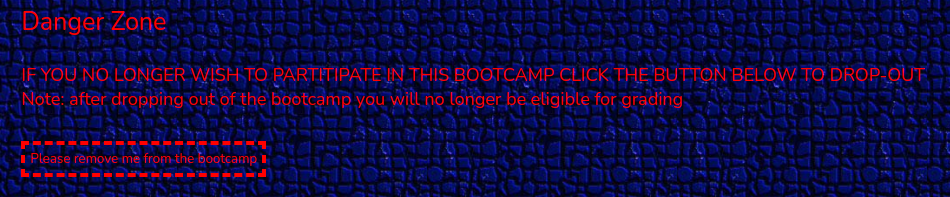
A: There is an option in the Student Portal under your Profile Page in the Danger Zone at the bottom of the page. You can click the box to be removed from the bootcamp and will no longer be elligible for grading.
Helpful Links
- From the livestream, Andrew has put a lot of detail on the steps we performed in his Week 1 Journal on Github. Definitely check this out, as it has code examples, links, explanations of tasks, and more.
- If you want to check how many credits/hours you have left on your Gitpod account, you can log in and go to this link to check your billing staus. Each month you are given 500 credits of free Standard workspace usage.
- If you are worried about using up your Gitpod credits too quickly, once you’ve confirmed you’ve saved everything and committed your code/updates to Github, you can go to this link, click the 3 dots next to the workspace, and stop the workspace. You are only charged for time the workspace is running, and it automatically shuts down after 30 minutes of inactivity by default, so you can speed this up by stopping it manually.
- GIFTED LANE linked a helpful Markdown Language Cheatsheet in Discord that might be helpful.
![]()
Thank you for sharing.