
Introduction
The Linux Upskill Challenge is a month-long course aimed at those who aspire to get Linux-related jobs in the industry. The challenge will help prepare for roles like a Linux Systems Administrator, Network Administrator, DevOps Engineer, Cloud Engineer, etc.
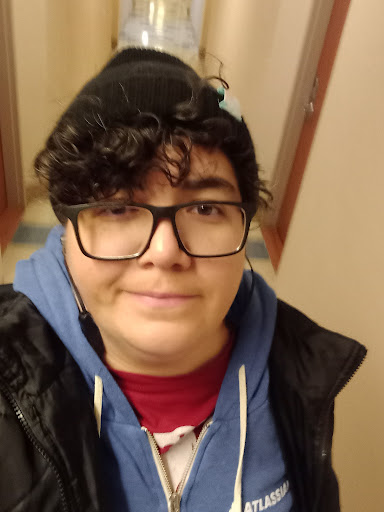
The challenge is currently being maintained by Livia Lima, who is a graduate of the Conestoga College Network Technical Support program, and a Certified Linux Administrator (LPIC-1).

If you want to hear more about the Linux Upskill Challenge, she will be speaking at the Kitchener-Waterloo Linux User Group meeting on July 8, 2024.
Background

The Linux Upskill Challenge was originally created by Steve Brorens (New Zealand) in 2012 as a commercial course, and was run this way until 2020. After Steve was diagnosed with terminal cancer, the program pivoted to a not-for-profit approach, running on Reddit. As his health deteriorated, he began looking for help running the program.

Before passing, he posted an AMA on Reddit, and transferred the project to Livia, including the domain name, website hosting, and codebase. Steve sadly passed away on April 5, 2021 surrounded by family. Livia posted the news to the community in this post:
I was contacted by Steve’s (aka u/snori74) youngest daughter to bear the news of his health.
He has passed peacefully at 00:20am (NZT) this morning, April 5th.
His family would like the community to know that everyone that has joined or reached out has been the biggest help to him this last year. Especially anyone that sent him a postcard or made an extra effort to engage with him.
The Linux Upskill Challenge truely was his passion project that he always wanted to see succeed. He found so much joy in knowing that it was helping people across the world and treasured all the postcards that he got.
Rest in peace, Steve. You will be greatly missed.
livia2lima, Reddit
The Github repository was forked, and Livia has been maintaining the project ever since, keeping part of Steve’s legacy alive.
Outline
The challenge incorporates 20 days of work, each covering a different aspect of Linux. Each day is designed to help familiarize yourself with Linux, and slowly gain confidence in working with the systems and tools.
The course is primarily aimed at two groups:
- Linux users who aspire to get Linux-related jobs in industry, such as junior Linux sysadmin, devops-related work and similar, and
- Windows server admins who want to expand their knowledge to be able to work with Linux servers.
The program is:
- Completely free and open source
- Focused on practical skills
- Heavily hands-on
- Starts at the 1st Monday of each month
- Runs for 20 weekdays (Mon-Fri)
- Often points to curated external links, expanding on the topic of the day
- Much less ‘formal’ than RHEL or Linux Foundation training
- Requires a daily commitment of 1-2 hours each day for a month but can be self-paced
The program is not:
- A preparation course for any specific Linux certification exam. Most certifications have their own objectives to pass, and should be reviewed for details.
Requirements

The course requires an Ubuntu Linux Server, either in the cloud, or run locally in a virtual machine. There are full instructions for various cloud platforms and virtual machine hypervisors as part of the program. Although many cloud platforms have a free tier, it is important to be aware of the costs when using the services, as it is very easy to incur charges, and a credit card is normally required to access the services.
Challenge Details
The challenge goes through 20 days of theory and practical examples, going through tasks, command syntax, and provides additional resources to practice:
Day 1 – Get to know your server
Day 2 – Basic navigation
Day 3 – Power trip!
Day 4 – Installing software, exploring the file structure
Day 5 – More or less
Day 6 – Editing with “vim”
Day 7 – The server and its services
Day 8 – The infamous “grep” and other text processors
Day 9 – Diving into networking
Day 10 – Scheduling tasks
Day 11 – Finding things
Day 12 – Transferring files
Day 13 – Users and Groups
Day 14 – Who has permission?
Day 15 – Deeper into repositories
Day 16 – Archiving and compressing
Day 17 – Build from the source
Day 18 – Log rotation
Day 19 – Inodes, symlinks and other shortcuts
Day 20 – Scripting
There is a Day 21 section as well, which goes over some ideas to do next.
Most of the resources are linked on the website in the How It Works section, and live status is on the Github page.
Conclusion

The Linux Upskill Challenge is a great way for new Linux users, aspiring system administrators, and other technical roles to become more familiar with using Linux. There is a wealth of resources, a great social support network, and real world applications to go through.
Resources
- Livia Lima – Bio Link
- Project Website
- Project Github
- Project Lemmy Community
- Project Subreddit
- Project Livestream Recordings – YouTube Playlist
![]()